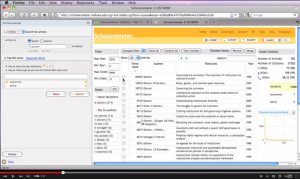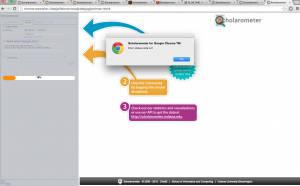Tool name: Scholarometer
Version number/release date: Version 4.0 (not sure of dates of each release) included these updates
- Added search by Google Scholar ID in both extensions.
- Several updates to interface on extensions.
- Several performance improvements and bug fixes.
- Improved author name disambiguation.
Developer website: http://cnets.indiana.edu/groups/nan/scholarometer/
Reviewed by: Loren Springer
Review date: February 9, 2015
Tags or keywords: None (viewed page source and looked for tags/keywords/meta). Their website description (“browser extension and web service for academic impact analysis”) may have served as keywords.
General purpose:
Scholarometer labels itself as a “browser extension and web service for academic impact analysis”. What that means is it calculates the impact factors of academic articles. Impact factors are used by authors, researchers, publishers, and others in academia to determine how frequently an article has been cited as a determinant of how much it has influenced scholarship. As a graduate research assistant I report journal impact factors to my supervising professor to let her know which journals and articles are being seen and which ones are not to help her publication decisions.
Review:
I find the most glaring point for this review is a problem with the usability of one of the functions seen in the demo videos. The screen in the video looks nothing like the screen actually displayed after walking through the same steps (top picture is demo video, bottom picture is what I got, “error”). I tried to do a particular function of merging papers and managing papers in Firefox and Chrome, but neither browser worked like it did in the video. Another limitation is that its data source is Google Scholar. Scholarometer interfaces with Google Scholar to overlay the Scholarometer tags onto the articles and authors from Google Scholar. So Scholarometer has all the limitations of Google Scholar as far as the articles and authors it searches. It is an ok tool for finding information typically searched for by authors, publishers, and some researchers.
As a research assistant who finds information about existing literature and impact factors, I can see a concept map of authors and related authors or disciplines and their relationship to other disinclines through the explore tab, just as described in the demo video. This would help me find out what authors are doing work related to my field that I may not have known about otherwise. I can see how many articles an author has published, how many times an author has been cited, and get an impact factor with an equation that reflects more accurately than most the true impact factor which helps my supervising professor decide where to publish and what is getting published and talked about in her research circle.
What is unique about Scholarometer, the tags on authors are crowdsourced. Instead of a curator determining that an author fits within a certain tag, users who search authors in Scholarometer are required to tag their search term (author name) with a baseline tag, denoted by a key, and any other tags the user might apply to an author. The tags in the searches are what categorize authors, not curators like they do in Thomson-Reuters products. This has major implications for interdisciplinary work, hence, implications for DH. For my own example, I am getting a masters in teaching secondary social studies. I have two fields that I work in – history and education. If I wanted to search for a specific historian who published a historical article with implications for education, I would have to know how curators categorized the historian and his or her work to know how to search for him or her. However, if I used Scholarometer, I could search for the author then apply my own tags to him or her so users in the future could find the work under both education and history. This type of tagging and search results influences the cannon from which scholars work online. Scholarometer is more conducive to interdisciplinary search than are its rivals like Google Scholar or Thomson-Reuters Web of Science.
Overall, I would not use this tool extensively. I would look for basic information like impact factor numbers and number of articles and citations. If I were working in an emerging field and/or one in which I relied heavily on interdisciplinary content, then I would be more likely to use and appreciate the advanced features, and the crowdsourced tagging would be beneficial. However, most researchers would be just as well off if they used Google Scholar or other means like Webs of Science to find authors and articles.
Ease of use:
I tried to use it without watching any videos or reading any reviews and I did not understand what I was doing because I kept getting “Error: status code 0” message. This tool requires some tutorial and a lot of tinkering to understand its advanced functions and purposes. See Indiana University’s (creators) videos, but the reviews and information guides produced by those other than the Scholarometer team are more helpful than the Indiana University videos.
Cost: Free
Requirements:
Scholarometer requires a Macbook/iMac or PC operating system, the plug in is not supported on mobile devices. Scholarometer is a browser extension/plug in that must be downloaded in Google Chrome or Mozilla Firefox. Though, that should not present a problem for most people because the browsers can be downloaded if they are not part of stock settings or applications on their computer.
Rival or comparable tools:
Webs of Science/journal citation reports > Scholarometer > Google Scholar
I would use Thomson-Reuters’ Webs of Science/Journal Citation Reports over Scholarometer if I had the means to pay for it. Publishers and authors who are tracking their already published work may find the cost worth the added benefits of either of the Reuters products. Additionally, Thomson-Reuters relies on databases comparable to those found in university library services instead of Google Scholar. Furthermore, researchers/graduate students working in an interdisciplinary area may find Scholarometer more helpful in returning results from interdisciplinary fields because it is without labels on the works as determined by curators. My Citations in Google Scholar has serious weaknesses, like the inability to search for a set of very specific terms, disambiguation problems, and it lacks citation entries for many of the scholars.
Webs of science/Journal citation reports
Pros
- Can search through specific databases or all databases
- Can search for only open access or all articles/journals
- Can sort by any given metric (journal half life, impact factor, total cites, etc.)
- EASIER INTERFACE THAN SCHOLAROMETER
Cons
- $$$ subscription
- Curated (I put this as a con because Scholarometer exists to counter this sort of top down approach.)
Google Scholar (from previous DH Tool review) – see the link for pros and cons
Other reviews for Scholarometer:
Nuffield College How to Analyze Citations
Comparison of Google Scholar, Publish or Perish, and Scholarometer